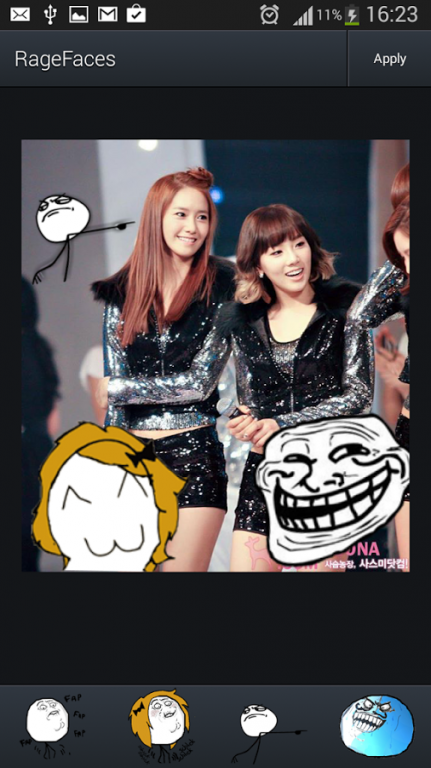Photo Shine 1.0.2
Free Version
Publisher Description
Photo Shine is simple interface and outstanding menu of making it the best collage app
You will love Photo Shine because it's free and makes photo albums very easy.
Instantly and easily create amazing albums, wallpaper and picture albums
This collage maker is incredibly easy to use, try it and see for yourself.
100% free and fully loaded.
Features:
* Create a professional editor
* Editor allows you to move, swap, rotate, zoom, sketch, etc in the photo lab
* Add text, delete text, emoticons and clip art, many sticker to your photos and collages
* Photo Effect / Photo Filter
* enhance (new): Autocorrect your photo with one of four basic enhancements.
* effects (new): Choose from a variety of effects and filters for your photo.
* stickers: Choose from a variety of stickers you can resize and place on your photo.
* orientation (new): Rotate and flip your photo in one tool.
* resize: Resize the image using width and height number fields.
* crop: Crop a portion of your photo. Add presets via API. Fixed-pixel cropPresets perform a resize when applied (new).
* brightness: Adjust the overall image brightness.
* contrast: Adjust the overall image contrast.
* saturation: Adjust the overall image saturation.
* sharpness (new): Blur or sharpen the overall image in one tool.
* draw: Add doodle overlays with a brush.
* text: Add custom, resizable text.
* redeye: Remove redeye from your photo with a brush.
* whiten: Whiten teeth with a brush. (Not supported in IE7-IE8)
* blemish: Remove skin blemishes with a brush.
About Photo Shine
Photo Shine is a free app for Android published in the Screen Capture list of apps, part of Graphic Apps.
The company that develops Photo Shine is Android Devil. The latest version released by its developer is 1.0.2.
To install Photo Shine on your Android device, just click the green Continue To App button above to start the installation process. The app is listed on our website since 2014-08-23 and was downloaded 46 times. We have already checked if the download link is safe, however for your own protection we recommend that you scan the downloaded app with your antivirus. Your antivirus may detect the Photo Shine as malware as malware if the download link to com.androidevie.photoshine.editor is broken.
How to install Photo Shine on your Android device:
- Click on the Continue To App button on our website. This will redirect you to Google Play.
- Once the Photo Shine is shown in the Google Play listing of your Android device, you can start its download and installation. Tap on the Install button located below the search bar and to the right of the app icon.
- A pop-up window with the permissions required by Photo Shine will be shown. Click on Accept to continue the process.
- Photo Shine will be downloaded onto your device, displaying a progress. Once the download completes, the installation will start and you'll get a notification after the installation is finished.